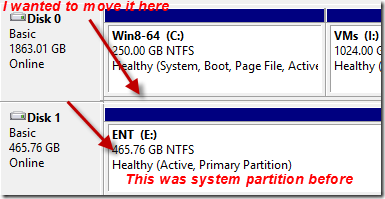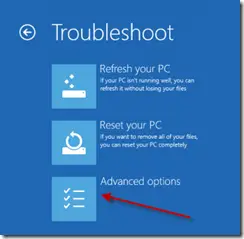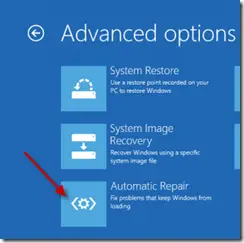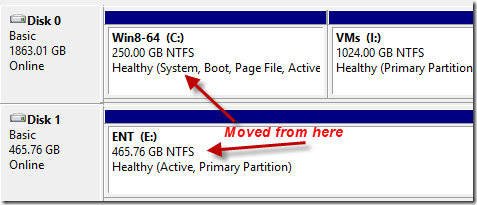While Instagram is full of self-takes (selfies), lunch specials and beautiful beaches, you can go beyond the common photo types to find those unique to Instagram. Use the right hashtags (keywords), and others doing the same things will see your specialty photos. Who knows? You could become Instagram-famous, and at a minimum, lift your photostream out of the ordinary.
#iseefaces
This hashtag can provide hours of entertainment. Look for faces in inanimate objects around you — say, the headlights and fender of an old truck that together resemble a grinning face.
You can modify this hashtag by adding a place name at the end of it, such as #iseefacesbarcelona or #iseefacesinmykitchen. Use Instagram's "Explore" feature to search variations on a hashtag and find the popular ones — or start your own. (If you go the original route, use both the popular hashtag and your own when you post a photo.)
#jumpstagram
Another favorite, #jumpstagram, is a little trickier to capture, especially if you're alone. The hashtag indicates a photo showing the subject in mid-air. If you're on your own, you'll need a timer app, such as the $0.99 Apimac Self Timer for iPhone and iPad, or the free Camera FV5 Lite for Android. You'll also need a tripod that can you can set low to the ground, like a flexible GorillaPod , available from Joby for $20.

You want the camera not only near the ground, but also tilted up. If you're taking a photo of a friend, press and hold the shutter button, and release it as soon as the jump begins. (Those using a timer should set it to about 10 seconds, then run into position to make the jump.)
One of the original Instagram hashtags , #fromwhereistand means pointing the camera at your feet and including a little background to give viewers an idea of your location. Instagrammers frequently use this hashtag for travel pictures, and it makes a welcome addition to the usual scenic photos.
#throwbackthursday and other weekday shots
Hashtags have also spawned day-of-the-week traditions, such as #throwbackthursday
when users post photos from their pasts. (You can finally drag out those adorable baby pitures and post them without looking ridiculous.)
Other daily hashtags include #manimonday (a day to post a photo of your nails, often while holding the bottle of polish you used) and selfiesunday (that's right, another day to post a self portrait). Alternately, if you've been out with friends on Sunday, use #sundayfunday.
#ootd
The hashtag #ootd stands for outfit-of-the-day and is usually a selfie. Standing in front of a mirror is the most popular way to do it, made famous by @oscarprgirl. Don't worry about hiding your camera from the mirror; including it is part of this genre.
If you are wearing a similar outfit to someone else, intentionally or not, take a photo and tag it #twinning.
#porn series
No, this has nothing to do with sex. (Instagram user policy prohibits nudity.) In this case, porn refers to a category of especially beautiful photos, such as "food porn."
Instagram contains a glut of meal pictures, so you might consider a different kind of "porn," such as photos of the sky. More than 3 million Instagram photos have gotten the #skyporn tag. #Cloudporn has a similar number of photos. You can tack "porn " to just about any photo-related noun to create a hashtag that is sure to be popular with fellow enthusiasts — #bikeporn, #beachporn, #rockporn.